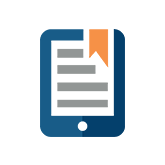Five Signs You’ve Outgrown Excel for Budgeting
You’re in the majority if your company uses Excel to manage the budgeting process. Gartner studies have found that 60-80% of companies of all sizes use Excel as their primary budgeting tool.
It really is no surprise – Excel is one of the most powerful tools in the CFO’s toolbox. Its powerful, flexible, and easy to use. However, at a certain point, most companies outgrow Excel and move to something more robust that can handle the complexity of the budgeting process.
You might be ready to move to a Corporate Performance Management solution like True Sky if you’re familiar with these five scenarios:
- Only one person really knows how the whole process works
Often times, an organization’s budget model is so complex that only a small number of people really understand it from start to finish. This “budget administrator” is the only one who can decipher the countless spreadsheets, linked formulas, and other intricacies of the process. This is, of course, a risky plan. Without a solution that can automate the administrative parts of the process, someone in your organization is responsible for this. And if that person leaves the company, you’re in a vulnerable position. - The Excel Workbooks are riddled with #REF and other errors
More than 90% of Excel Worksheets have errors. With limited controls, its easy to forget a minus sign, add an extra ‘0’, or delete a row altogether. As organizations look to create more comprehensive budgets that involve more people and rely on lots of data, typos and data errors become more and more common. Of course, these errors mean your data is less reliable – which is the opposite of what your budget should be. - You have multiple files with very similar names
For most organizations, the budget is prepared by consolidating a multitude of Excel Workbooks completed by different team members or at different times. As changes are made, version control becomes more and more difficult. Ensuring that the most up-to-date version is critical to ensuring decisions are being made based on accurate data. - Data that serves as a reference is old and out-of-sync
To prepare a comprehensive budget, your team members need access to key data – things like last year’s/last period’s actuals, information on customer orders, exchange rates, etc. In a manual, Excel-based process, data needs to be manually entered or provided. By the time your budget administrator finds the data, compiles the data, and sends the data, it is typically old and out-of-sync, lessening its usefulness. - You spend so much time on administrative tasks and rush the part that matters – analysis
The budgeting process should enable you to make strategic decisions that propel your business forward. Often, the administrative tasks take up so much time and effort that the time set aside for analysis and review is rushed.
Again, Excel is a powerful solution – but can be easily outgrown as a budgeting solution for many organizations.
Are there any other signs its time for a more robust solution?