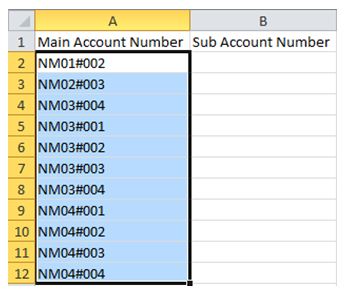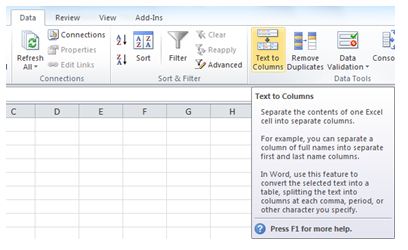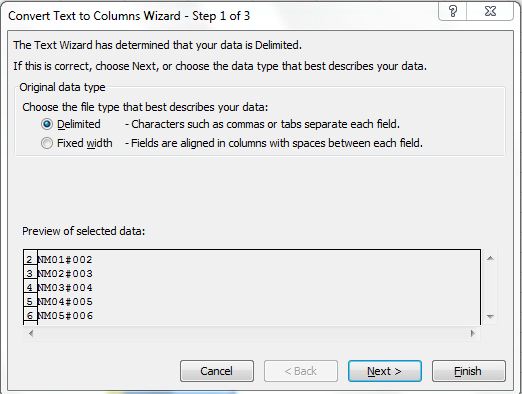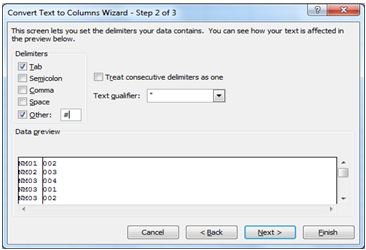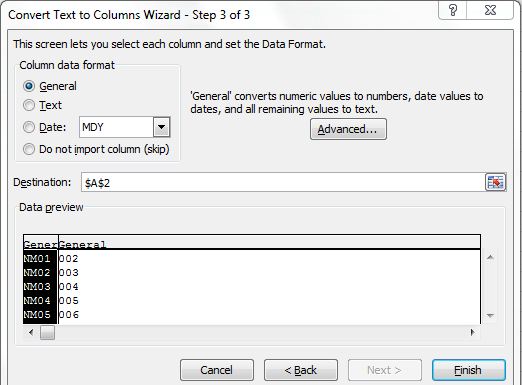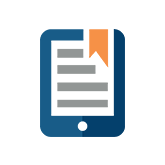May 6th, 2014
Excel Tip #7 – How do I Split Columns?
How do I Split Columns?
We’re getting back to basics with Excel- the tool we all love and hate.
1) Identify the item that separates the columns (for instance, # in the example below) and highlight the range of cells you would like to split in your spreadsheet.
2) From the Data tab, in the Data Tools group, select Text to Columns formula
3) Select Next
4) Enter in the separator symbol (for example, #) and then select Next.
5) Select Finish.