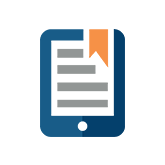Converting Columns into Rows & Rows into Columns in Excel – Excel Tip #14
How To Move Columns Into Rows (And Vice-Versa)
Excel Tips and Tricks
We’re getting back to basics with Excel- the tool we all love and hate.
Over the next few weeks, I’ll be posting different tips and tricks in Microsoft Excel that will hopefully make your life easier.
Often times you’ll receive a set of data formatted in columns and you wish it would be in rows (or the other way around). Rather than re-entering each cell manually Excel can automate this process with a click of a few buttons. This will save you time and effort, especially when you’re crunched for time during the dreaded budgeting season.
1) Copy the row or column you wish to convert.
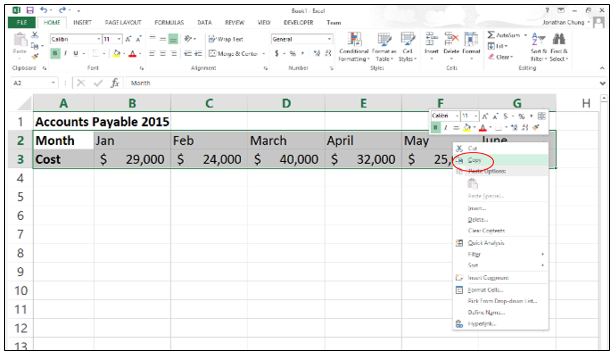
2) Right click on the destination cell and select Paste special.
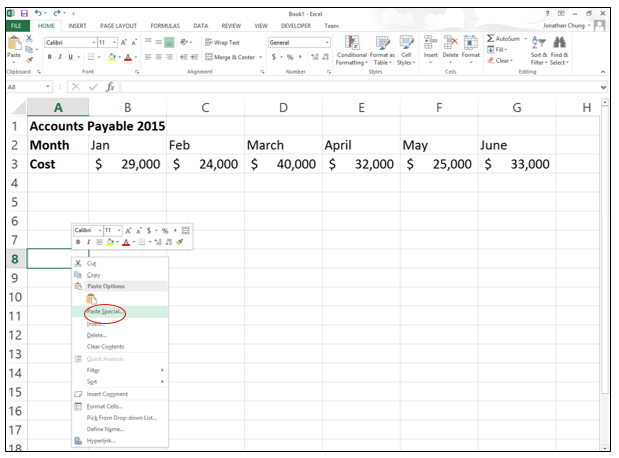
3) Select the checkbox on Transpose and click ok.
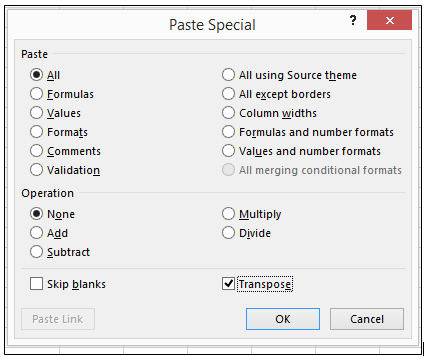
4) Sit back and relax!
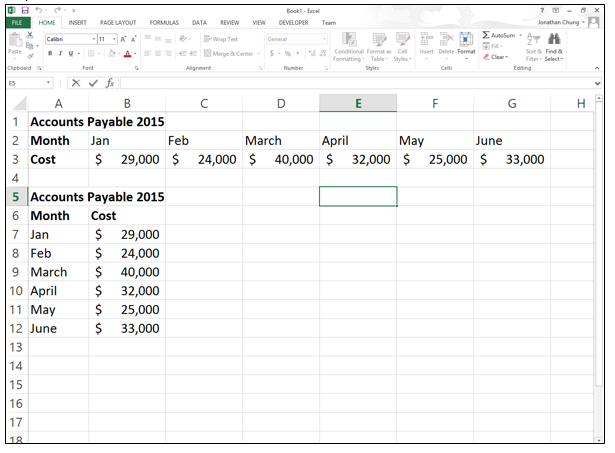
Want more useful Excel tips and tricks? Be sure to tune in next time for our next blog post! Can’t wait? Check out Excel tip #13!