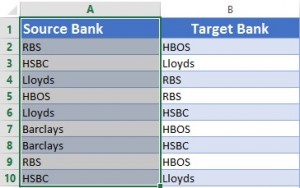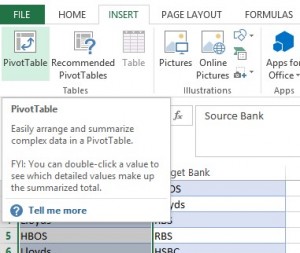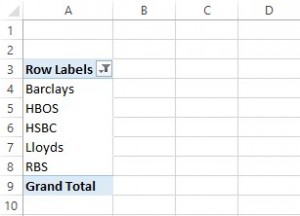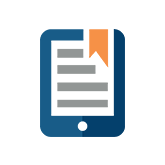May 12th, 2014
Creating a Summarized List from a Larger List in Excel
We’re getting back to basics with Excel- the tool we all love and hate.
1) Select the list that you want to summarize.
2) Under the Insert tab, select PivotTable.
3) Make sure the correct table is selected, then choose a destination for your new list.
4) Select OK.
5) On the PivotTable Field List, click the client field that you want a summarized list for.
6) Voila! A summarized list of your clients is now ready.