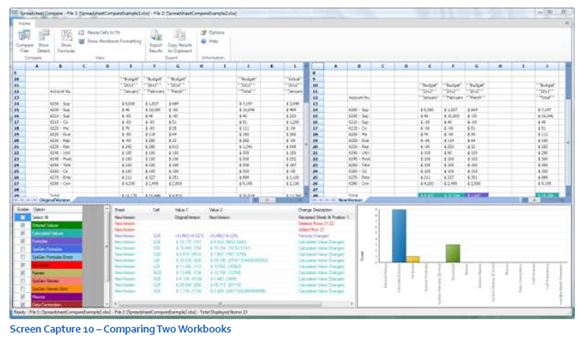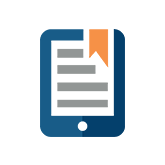Analyzing your Budget the Right Way
The whole point of doing a budget is so you can prepare for the future. Don’t forget this! Budget analysis is the process of turning data into information; and it is information that you need to make informed business decisions.
The following are key analysis takeaways.
Analysis is Strategy not Review
What most people call analysis during the budget cycle ends up just being additional review with people spending time:
- Correcting data
- Questioning the numbers
- Adding additional missing data
What they need to do is start questioning what happens next and what they should do if the projected numbers actually come to fruition. You must answer strategic thinking questions to determine the fate of your organization.
Analyze All the Content
When performing your deep dives and your analysis, make sure you include all the content you have collected during the budgeting process and not just the numbers. Use the notes people have added, and confirm you have all the:
- Backup spreadsheets
- Business cases
- Marketing plans
This additional collateral will help you answer many of the “what if” type questions you should be asking.
Use Tools You’ve Already Had and May Not Know It
A commercial planning solution can add a huge amount of value, but if that is not an option Excel has some helpful features to aid you with your analysis.
1) PowerPivot for Excel: a free add-on that is designed for analyzing very large data sets. On the desktop, you can use it against data sets containing many millions of rows of data and performance is excellent. You can also integrate data from various sources, as well as web services and web sites, along with other data sources and link them together fairly easily. This not only helps with your analysis but it’s also a great budgeting strategy to implement.
2) Excel Compare Files: allows you to compare two different workbooks and see what is different between them. This is ideal for comparing different versions of the same data, maybe because someone went back and did edits or maybe because you have separate workbooks for separate departments. This feature can also be used to visually see all the other workbooks that are linked to the Excel workbook in question.
 Download the eBook Best Practices for Planning, Budgeting and Forecasting
Download the eBook Best Practices for Planning, Budgeting and Forecasting