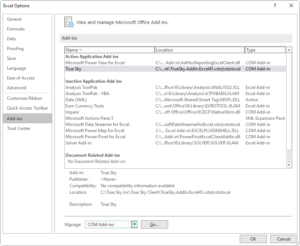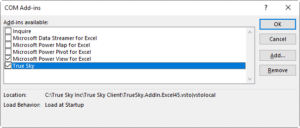True Sky Overview
On this page:
- About True Sky
- Naming and Formatting Conventions
- Prerequisites
- Enabling/Disabling the True Sky Excel Add-In
About True Sky
True Sky is a corporate performance management solution (CPM) that helps organizations manage their budgeting, planning, forecasting, reporting, analysis and dashboarding needs. End users interact with True Sky Assignments (for input) and Reports (read-only) through an Excel add-in. This add-in allows you to leverage your existing knowledge of Excel while providing your organization with the process control that Excel lacks. True Sky ensures that your budgeting process facilitates collaboration, rigorous review, and reliable data accuracy, eliminating the administrative burdens usually associated with Excel-based budgeting. With True Sky, customers can concentrate on using the budget to make informed decisions and propel their businesses forward.
Naming and Formatting Conventions
The following naming and formatting conventions are used throughout this manual:
- Bold text indicates items such as buttons, keyboard keys or menu commands that require you to click, press or select. For example, press “Enter” means to press the Enter key on the keyboard and click “Open” means to click the left-mouse button once on the button labeled
- Text inside angle brackets denotes values that you must supply such as a name or an ID. For example, <100> means you need to type in the value of 100 from the keyboard but without the angle brackets.
- The information preceded by the word Note in bold italics provides important information such as warnings, consequences of an action or tips and tricks.
- Bold text may also be used to highlight dialog boxes, tabs, fields and other elements of the program interface.
- The height and width of some screen captures have been manipulated to fit this manual and the page formatting. Sizes may vary within your actual interface.
Prerequisites
Before you can begin working with Assignments or Reports within True Sky the following prerequisites must be met:
- Excel 2016 or newer or Excel via Office 365 has been installed and activated on your computer. If Excel has not been activated, then True Sky will not operate.
- The appropriate perquisites and the True Sky Excel Add-In have been installed.
- A True Sky Administrator has added you as a user within True Sky and you have been granted either the End User (Full Use), End User (Approvals and Reports) or End User (Read Only) system roles.
- Your user account within True Sky has been enabled.
- A True Sky Administrator has generated and published either an Assignment or Report utilizing a Security Group and Approval Tree within which you are a member.
Enabling/Disabling the True Sky Excel Add-In
If you should ever need to manually enable or disable the True Sky Excel Add-In, perform the following steps within Excel:
- Select “File” and then “Options”. The Excel Options window will appear.
- Select “Add-Ins” from the left pane.
- In the Manage drop-down list at the bottom of the window, select “COM Add-Ins”.
- Click the “Go” button beside the drop-down list. The COM Add-Ins window will appear.
- Under COM Add-Ins, click on the check box next to the words True Sky to enable the True Sky add in and unclick the check box if the add-in is to be disabled. The appearance of the True Sky Ribbon bar in Microsoft Excel will signify that True Sky is enabled. If it is missing, it has been disabled.
NOTE: If you have not been configured as a user within True Sky and your account enabled, even if the True Sky Excel Add-In is installed and enabled on your computer you will not see the True Sky menu entries in the Excel Ribbon bar.
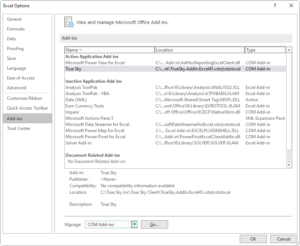
Excel Add-In Pop-Up Window
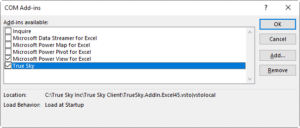
Excel COM Add-Ins Pop-Up Window