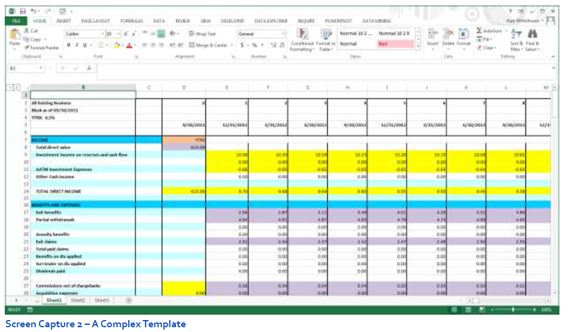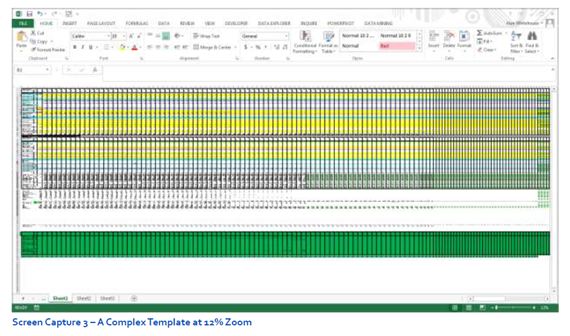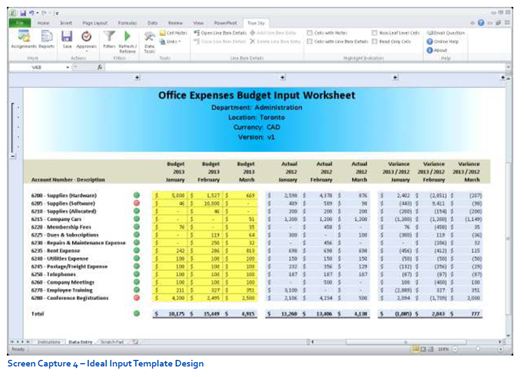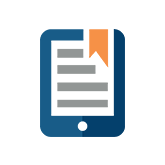Creating Budgeting Input Templates
It is essential in the budgeting process to capture accurate data, so that you can plan accordingly for the rest of the year. The better you are at capturing data, the better your end results will be. This post provides some insight to help you create data input templates that help facilitate the collection process.
Remember That No One Likes Budgeting
Think about it. What does the typical contributor to a budget get out of the process? They lose a lot of time trying to get the numbers into the system, and they face the looming threat of the numbers being rejected. Keeping this in mind when managing the process will help things run smoother, be less stressful and ultimately more successful.
Give the Users Some Guidance
Probably the quickest return on investment you can make during the budgeting cycle is to take a couple of extra minutes and write up instructions on how to use the particular input template. Be sure to use terminology that the end-users understand.
Keep the Templates Simple
One of the reasons that people procrastinate doing their budget is because they become visually overwhelmed by the templates they are interacting with. The following image is a screen shot of an actual Excel budget template.
Now at first pass this budget spreadsheet template doesn’t seem so bad. It is only when you realize that you have to zoom out to 12% of the original size to be able to actually fit the entire budget template onto a single screen that you see what kind of a beast this template really is.
This template is insane an it is virtually impossible to digest the information being presented. Below is a copy of a cleaner template that is more user friendly.
If you need more guidance on how to keep your template simple, click here to read 7 Tips for Creating Simple Budgeting Templates.
Tailor the Templates to the User and/or Process
Most people that create Excel budget templates are accountants. However, most people participating in the budget process and contributing to the budget are not accountants and don’t think the same way. Make sure to use templates and terms that users can understand.
Connect to Your Data and Stop Copying It In
Copy and pasting or re-keying data by hand is labor intensive and prone to error. Excel has built in functionality to allow you to connect to numerous types of data. Granted the initial setup may require some special knowledge or outside help, but from then on, the ability to refresh your data instantly will more than make up for it.
Validate the Data Up Front
A huge amount of time is wasted tracking down “typos”. However, Excel has a built in data validation function that allows you to create rules for reasonableness for different fields. If you know that certain fields should never be below or above certain thresholds, then you can put those rules in place. You can also ensure that values entered are dollars when you want dollars and text when you want text.
Think About Your Naming Conventions and Distribution Methods
When it comes time to roll out the different budgeting workbooks make sure you put some time and effort into your distribution method and use a formalized naming convention. Ex. Toronto_Finance_OfficeExpenses_Budget_2013.xlsx