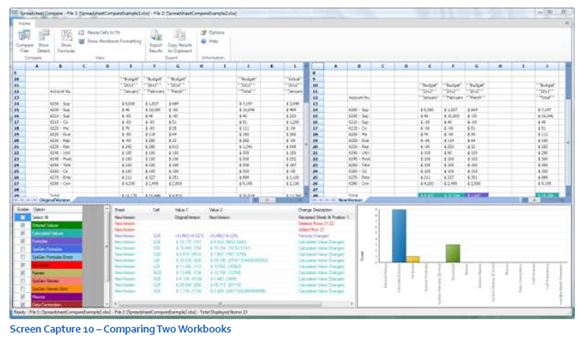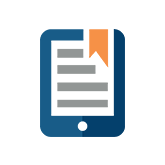7 Tips for Creating Simple Budgeting Templates
When creating your Excel budgeting templates, it is important to keep them as simple as you can in order to ensure people are not overwhelmed with templates that are unnecessarily complicated.
Try to build templates that keep the following in mind:
1. Reduce the amount of data presented to the contributor to the bare minimum required to get the job done.
2. Use the Excel Group function to hide groups of rows or columns that users might need to see but don’t need to see initially or all the time.
3. Shade cells different colors to differentiate between cells requiring input from the user and cells that contain formulas or that are read-only.
4. Use indicators and visual clues to warn users when their numbers are outside of acceptable ranges.
5. Know the most common screen resolutions used in your organization and build accordingly. Try to build templates that fit on one screen.
6. Instead of one huge worksheet, consider breaking it into multiple worksheets each covering a specific area. This has the dual effect of making the templates easier to understand and helps the user focus.
7. Make sure you build input templates that are optimized for data entry and you build reports that are optimized for analyzing and reading.
Remember the KISS principal: Keep It Simple Stupid!

While Excel is a great tool for companies to manage their budgeting process, there comes a time when it just doesn’t cut it. This is when a centralized budgeting solution can help! A solution, like True Sky, can help simplify your process, while automating all the administrative tasks associated with it.
Here’s how True Sky can help:
- Control who you want to view certain spreadsheets
- Lock down your templates so no one is allowed to change formulas
- Enforce rules so the user can only input numbers within a certain range
True Sky simplifies the budgeting process for companies using Excel. It provides control and visibility into the budget while automating the entire process in real time
For more tips, download our free eBook, Best Practices for Planning, Budgeting and Forecasting